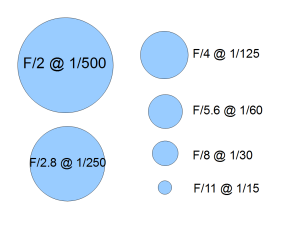How Shutter speeds and f/stops relate to each other,
BUT also are different in what they effect.
Back in the film days, shutter speeds were in 2x or 1/2x increments. For example: 1/30, 1/60, 1/125, 1/250, 1/500, 1/1000. If you go to higher (faster) shutter speeds, than, each faster step is “1/2” the speed of the previous step. If you go to a lower (slower) shutter speed, than, each step is 2x (twice) as long as the next step. These are fractions…so 1/125 is DOUBLE the time of 1/250…2 times 125 = 250. And 1/250 is 1/2 the time of 1/125. 250/2 = 125
The f/stops have the same type of relationship as the shutter speeds have. For example: f/2, f/2.8, f/4, f/5.6, f/8, f/11, f/16. Now, the number of the f/stop steps are not double or 1/2 in the sequence. BUT, the VALUE of light allowed through each step IS. So….f/2 lets in 2x (twice) than f/2.8, and f/2.8 lets in 1/2 the light of f/2
Now, the reason why the f/numbers are not in the same type of sequencing as the shutter speeds, is because that the f/stop is a fraction representing the actual iris opening of the lens. They were set up this way so that they had the same relationship in the steps as the shutter speeds. To make it easier to calculate exposure values when you want to change either of the values. The focal length will become the top number of the fraction divided by the f/number to find the iris opening in “mm”s
Example: f/4 for a 50mm lens = an iris opening of 12.5mm OR 1/4 of 50mm = 12.5mm OR, 50mm/4 = 12.5. OK, what about a 100mm lens? 100mm/4 = 25mm…IT IS STILL f/4 and, believe it or not, the 12.5mm f/4 iris opening on the 50mm = lets in the same amount of light as the 25mm f/4 iris opening on the 100mm lens! So changing focal lengths doesn’t affect the f/stop as far as the AMOUNT of light reaching the sensor/film.f/4 = f/4 Independent of the focal length. The Depth of Focus (DOF) of f/4 will change as the focal length is shortened or lengthened though…
See below “DOF as it relates to same f/stop, but different Focal Lengths”.
A quick note…Today’s cameras use 1/3rd steps or 1/2 steps. So, you may have to ignore some steps to see the above step range if yours is set to 1/3rd steps.
Now the difference between the shutter speeds and f/stops
Shutter Speed is the TIME (or How long/short) the light has to expose the sensor/film
f/stop is the AMOUNT (Quantity) of the light has to expose the sensor/film
OK, a quick quiz:
If I double the AMOUNT of the light hitting the sensor/film, Will I “double” or “half” how long the shutter is open? you will half the shutter speed, the next full step faster. (larger number, 1/125 TO 1/250)
If I change the shutter speed to give “double” the time that the shutter is open, Will I give “half” or “double” the AMOUNT of light with the adjusted f/stop? I need 1/2 the light, so I will use the next smaller iris opening — the next step smaller full step– OR, the next larger number, f/4 TO f/5.6)
The chart below shows the same exposure value at different f/stop and shutter speed combinations.
Now, Let’s Talk about the f/stops and how they effect what IS or ISN’T in focus. This is called “Depth of Focus” or DOF for short.
DOF is the term used to describe what is in focus in the image.
Play around with this on line depth of calculator a bit to see the near and far points in focus.
1) use a 200mm lens on a Full Frame camera model (Nikon D700), and use f/8 , and plug in different distances like — 3-feet, 1o-feet, 40-feet. .Take a look to see what will be in focus in the “Near” and “Far” points on the right for each f/stop.
Now change the f/stop to f/2.8 and plug in the same distances (3, 10, 40 feet)….Take a look to see what will be in focus in the “Near” and “Far” points on the right for each f/stop.
2) Now, use a 35mm lens with at f/8 and f/2.8 at 3, 10, 40 feet…..Take a look to see what will be in focus in the “Near” and “Far” points on the right for each f/stop
3) Now use a 21mm lens… with at f/8 and f/2.8 at 3, 10, 40 feet…..Take a look to see what will be in focus in the “Near” and “Far” points on the right for each f/stop.
You, by now have noticed that the wider angle lens you have, the DEEPER the DOF at any given distance. And, the longer the lens Focal Length is, the narrower the DOF is at the same given distance.
A Side Note of interest, and understanding.
I am not talking about the so called compression effect, with DOF. But, I think now is a good time to bring this up as a side note:
This effect is really not an effect at all, Optically, but only in viewers perception when looking at a tightly cropped image, by lens or in cropping down the original frame to include a much smaller area. You are saying “Huh?” OK, here is the low down. I have two lenses, a 200mm and a 50mm lens. I set my camera on a tripod and put on the 200mm lens. I make sure my camera is leveled. I take a photo at f/8, focused at INF. Now, without moving the tripod, I put on the 50mm lens and take the same photo at f/8 with the 50mm. Now, obviously, the 50mm photo will have a wider field of view (FOV), But, now, I want you to load these images into your editor and CROP the 50mm photo to MATCH the photo taken with the 200mm lens. Now look at both images….They will LOOK the same! WHY???? Where is the “compression” difference now????
Here is what happened. By cropping the 50mm image to the FOV of the 200mm lens, you now have an image that is the same as the image taken with a 200mm lens. Nothing changed optically. other the the FOV via cropping it down to match the 200mm lens. I am not talking about “Perspective”. That has to do with changing the camera location, not the lens at the same camera location, which is what I am talking about here, changing lenses at the same camera location.
The sensor in your “CROP” camera you own, DOES THE SAME THING you did in your editor, but, it was IN CAMERA instead. On a 1.5x crop camera (Pentax, Nikon, Sony) a 50mm lens is “In Camera Cropped” to the FOV of a 75mm lens. It will yield the same results as using a 75mm lens on a Full Frame camera like the Nikon D700, or Canon 5D.
Use the same f/stop when doing this exercise. You want as many constants as possible.